Agent Installation
Prerequisites
To install and run the Mission Control agent you need to have the following prerequisites:
- Kubernetes v1.27+ and Helm v3
- 1 - 2 CPU cores and 4GB of Memory
- Persistent Volumes with 10GB+ of storage or an external postgres database like RDS.
a) Click on Settings → Agents in the sidebar.
b) Click on

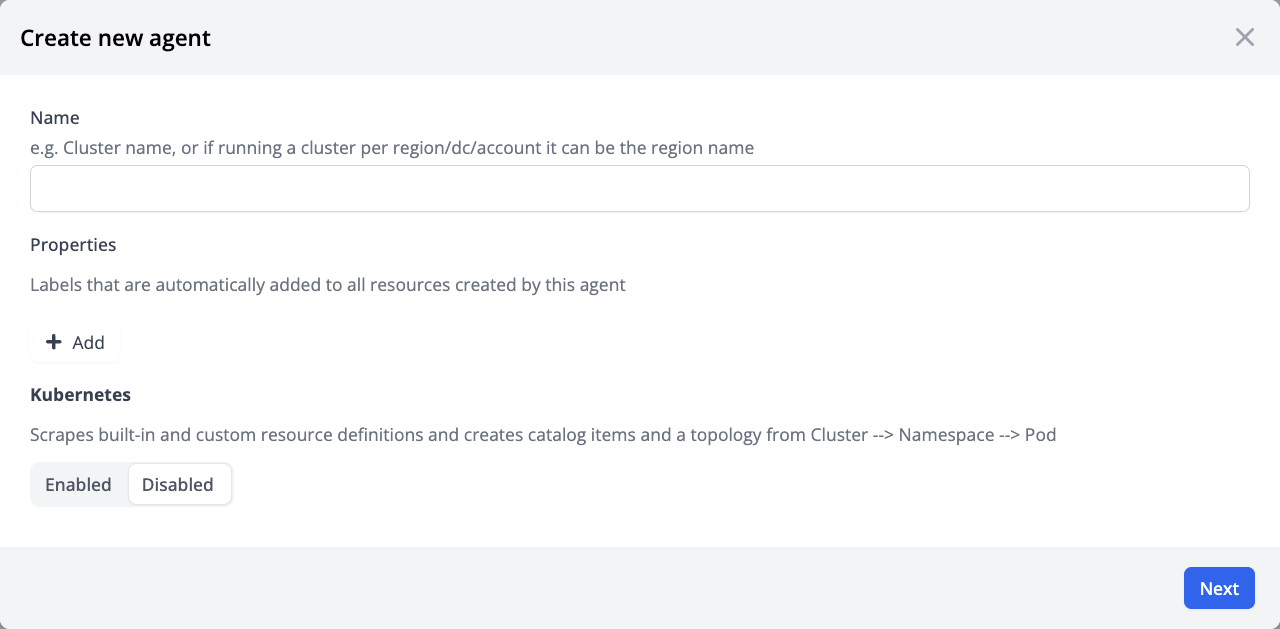
c) Enter an agent name - This can a cluster name, or an account name (for hub-spoke clusters).
Keep the agent name short and unique as it is used as a tag when displaying resources from this agent in the UI.
d) Click on Next
The wizard will create a new agent token with instructions for installation via Helm CLI or FluxCD manifests.
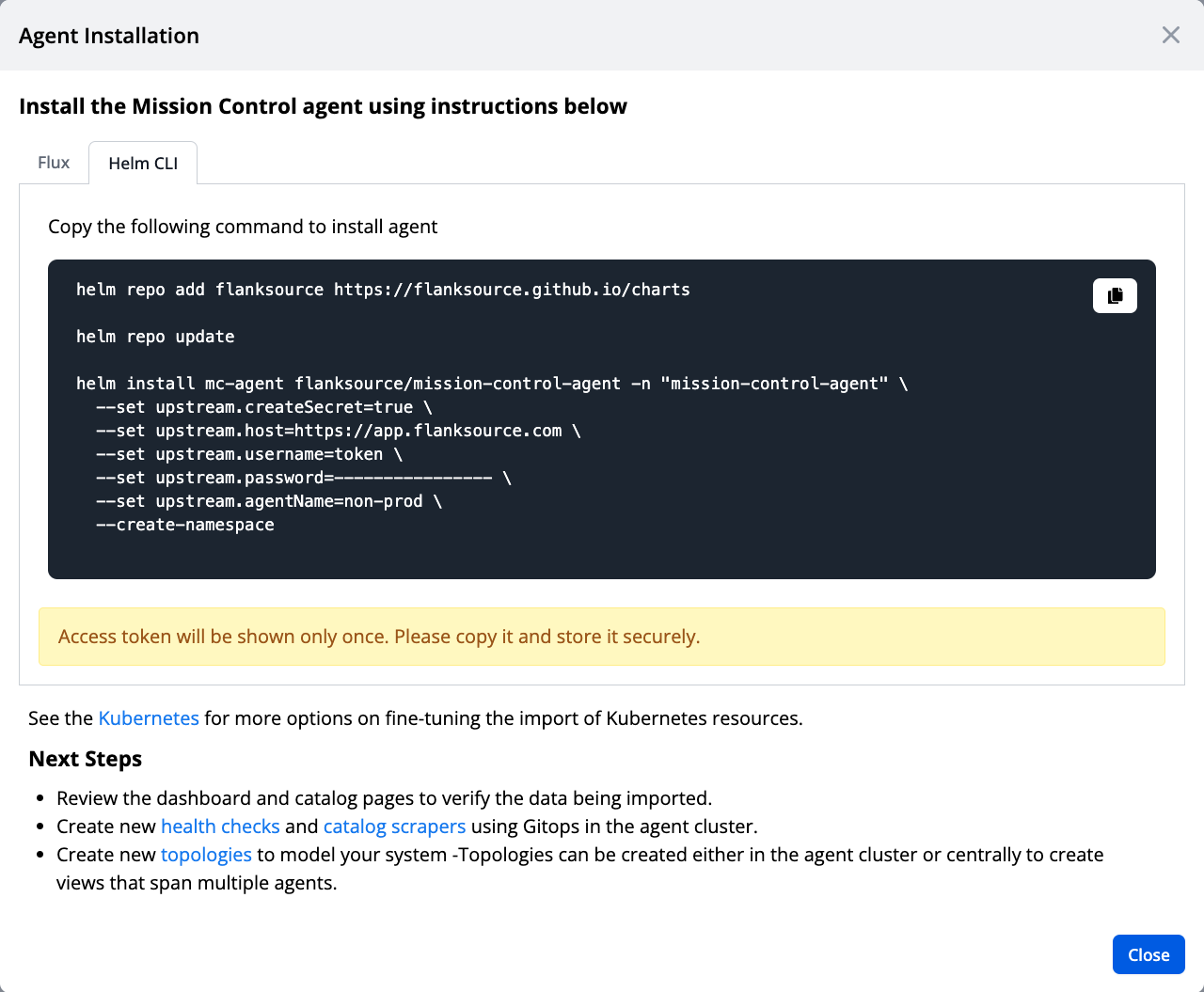
Flux Installation
apiVersion: v1
kind: Namespace
metadata:
name: mission-control-agent
---
apiVersion: source.toolkit.fluxcd.io/v1beta1
kind: HelmRepository
metadata:
name: flanksource
namespace: mission-control-agent
spec:
interval: 5m0s
url: https://flanksource.github.io/charts
---
apiVersion: helm.toolkit.fluxcd.io/v2beta1
kind: HelmRelease
metadata:
name: mission-control
namespace: mission-control-agent
spec:
chart:
spec:
chart: mission-control-agent
sourceRef:
kind: HelmRepository
name: flanksource
namespace: mission-control-agent
interval: 1m
values:
upstream:
createSecret: true
host: https://app.flanksource.com
username: token
agentName: non-prod
password:----------------
Encrypt the token
It is highly recommended to encrypt the token and reference it as a secret:
...
spec:
valuesFrom:
- kind: Secret
name: mc-token
valuesKey: password
targetPath: upstream.password